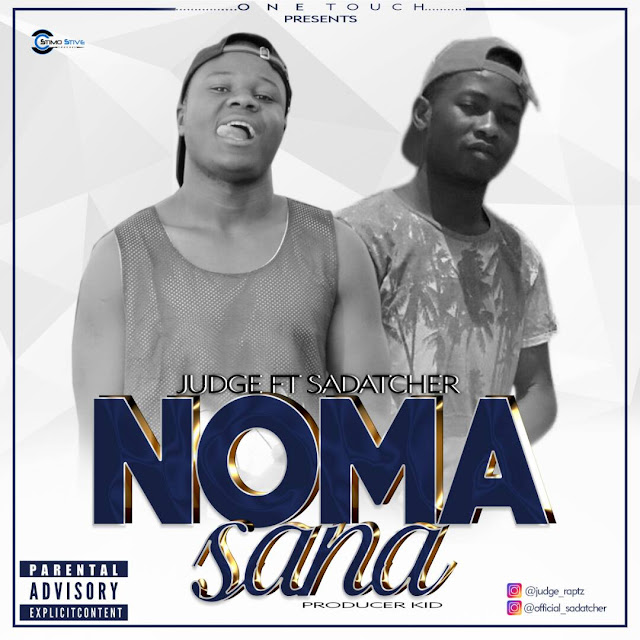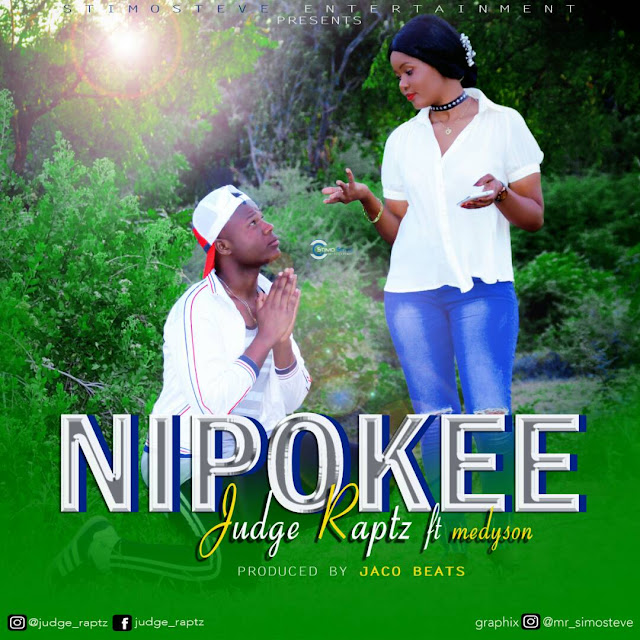Labels
Technology
Breaking News
[recent][newsticker]
May 2018
ZD Soft screen recorder full version 11.0.2
Download one of the best screen recording application for your windows computer. If you want to show someone how to do something on a computer, you don’t need to spend a lot of time to write step-by-step instructions any more. Just download and turn on ZD Soft Screen Recorder, do the things you want to show, everything happening on screen will be recorded into a video file.
In the same time you can use your mouse to draw some markups directly on screen to illustrate your operations, and if you have a microphone connected you may add your narration simultaneously. And finally you can cut the unwanted parts of a recorded video, or join some separately recorded videos into one video, and then send or share the video to the ones need help, perfect!. It only a single click download link, just click to download this full version of ZD soft screen capture software.











In the same time you can use your mouse to draw some markups directly on screen to illustrate your operations, and if you have a microphone connected you may add your narration simultaneously. And finally you can cut the unwanted parts of a recorded video, or join some separately recorded videos into one video, and then send or share the video to the ones need help, perfect!. It only a single click download link, just click to download this full version of ZD soft screen capture software.
Features
- Captures a region, a window, full screen, game screen
- Capture webcam
- Capture audio
- Dynamic zooming
- On-screen markup
- Take screenshots
- Mouse cursor effects
- Custom video logo
- Schedule recording
- Live screen-casting
- Video cutting
- Video joining
Supported File Formats
AVI

MP4

FLV

MP3

WAV

PNG

BMP

JPG
Supported Audio Sources

Speaker

Headphone

Microphone

Line-in
It is only 7MB sized.
How to create a bootable flash disk
 Now days with the advancement of technology, the computer expertise are no longer using the CD's (compact discs) in installing the OS in their Pc. Rather they use the flash disk to do so as a substitute to CD.
Now days with the advancement of technology, the computer expertise are no longer using the CD's (compact discs) in installing the OS in their Pc. Rather they use the flash disk to do so as a substitute to CD.In order to accomplish this, lets follow the following steps:
- Have an image file (.ISO) for a particular Operating system. An ISO image is an archive file of an optical disc, a type of disk image composed of the data contents from every written sector on an optical disc, including the optical disc file system. ISO image files usually have a file extension of .ISO.
- Download an application software to perform the task. The most preferable to me is the Rufus. You can download it here Rufus latest download.
- Have an original flash disk of more than 4GB. The recommended type is the sanDisk flash disk.
- Plug in the flash disk. Make sure you remember to backup your files from a flash disk as because any data in it will be erased.
- Run a Rufus and you must have the interface similar to the one below.
6. See if the flash disk has been recognized.
7. Then if the flash disk was found, click on the disc Icon from the right hand side to locate the .ISO file. Once found double click to road into the rufus interface.
8. Click on start to start formatting and hence to install the boot loader.
9. Accept the Warning message.
10. Wait till the program to finish the conversions. All things done, now plug the USB flash disk to start other task
MKRdezign
{facebook#https://facebook.com/nyeneugraphics}
{twitter#YOUR_SOCIAL_PROFILE_URL}
{google-plus#YOUR_SOCIAL_PROFILE_URL}
{pinterest#YOUR_SOCIAL_PROFILE_URL}
{youtube#YOUR_SOCIAL_PROFILE_URL}
{instagram#YOUR_SOCIAL_PROFILE_URL}
Powered by Blogger.